- 您现在的位置:买卖IC网 > Sheet目录1211 > DM163008 (Microchip Technology)KIT MCP2120/2150 FOR IRDA COMM
��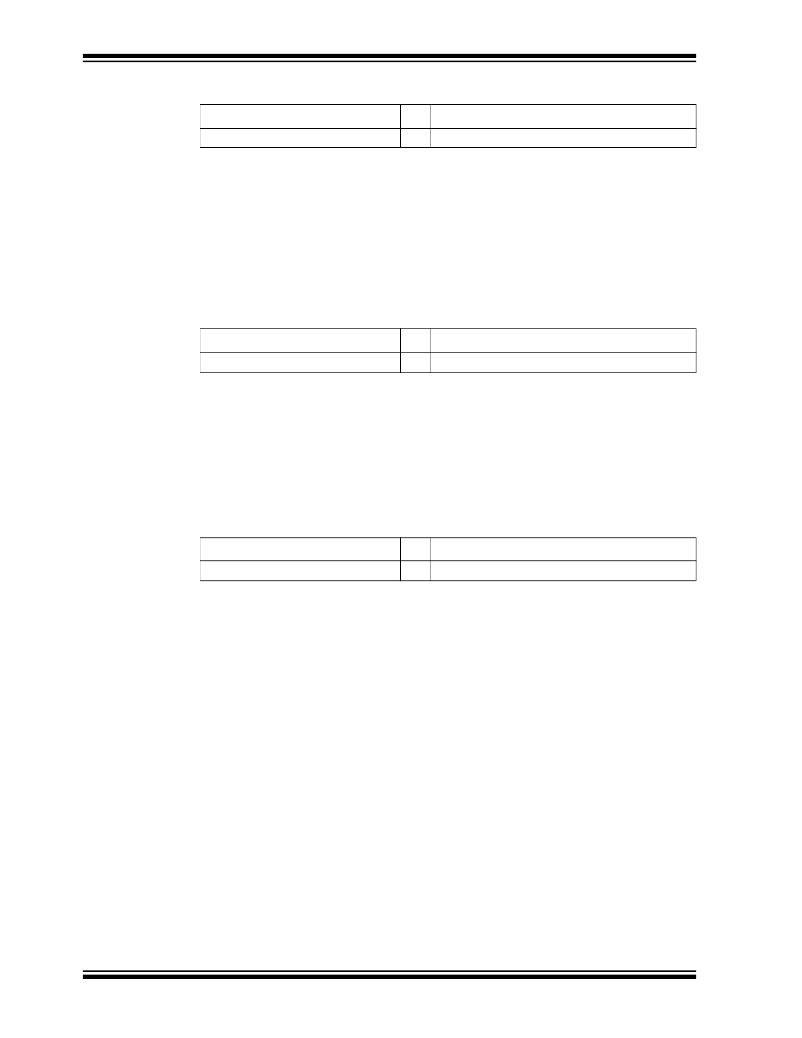 �
�
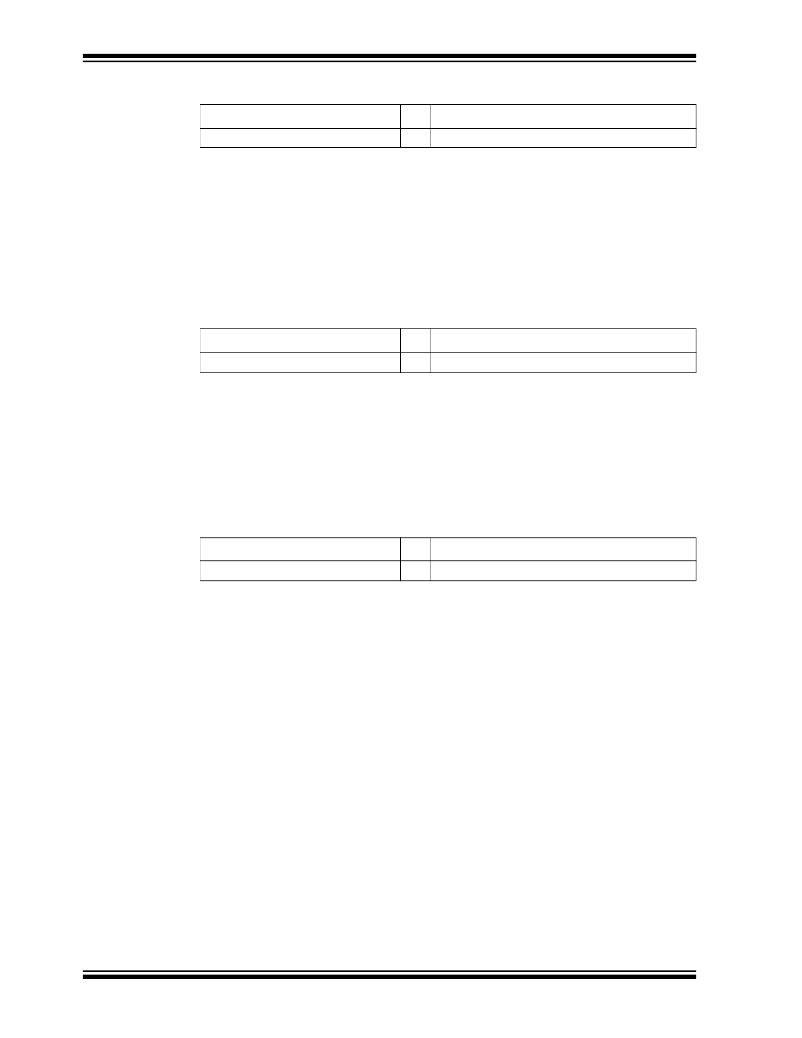 �
�MCP2120/MCP2150� Developer’s� Kit� User’s� Guide�
�1.4.1�
�Configuration� 1�
�Developer� ’s� Board� #1�
�MCP2120� Dev� Board� (ASCII)�
�Developer� ’s� Board� #2�
�?� MCP2120� Dev� Board� (ASCII)�
�This� is� the� typical� mode� that� will� be� used� for� the� two� MCP2120� Developer� ’s� Board.� In�
�this� configuration,� the� MCP2120� board� receives� data� as� a� single� ASCII� byte.� This� byte�
�is� then� translated� to� the� IR� data� format,� and� transmitted� out� of� the� selected� optical�
�transceiver� logic.�
�The� host� interface� can� be� from� either� the� DB-9� (PC� or� other� UART)� or� the� Header.�
�A� PC� running� a� terminal� emulation� program,� such� as� Hyperterminal,� connected� to� the�
�serial� port� will� create� this� ASCII� data� stream.� The� PC� can� then� be� connected� to� the�
�Developer� ’s� Board� DB-9� connector.�
�1.4.2�
�Configuration� 2�
�Developer� ’s� Board� #1�
�MCP2120� Dev� Board� (IR� Driver)�
�Developer� ’s� Board� #2�
�→� MCP2120� Dev� Board� (IR� Driver)�
�This� is� used� to� view� the� effects� of� the� IrDA� standard� stack� protocol� on� the� data� stream.�
�This� can� be� used� to� better� understand� the� construction� of� the� IrDA� standard� data�
�packet,� or� as� a� diagnostic� tool.�
�The� host� interface� can� be� from� either� the� DB-9� (PC� or� other� UART)� or� the� Header.�
�A� PC� running� a� terminal� emulation� program,� such� as� Hyperterminal,� connected� to� the�
�IR� port� as� a� virtual� serial� port� will� create� this� ASCII� data� stream.� The� PC� can� then� be�
�connected� to� the� MCP2120� Developer� ’s� Board� DB-9� connector.�
�1.4.3�
�Configuration� 3�
�Developer� ’s� Board� #1�
�MCP2150� Dev� Board� (ASCII)�
�Developer� ’s� Board� #2�
�?� MCP2120� Dev� Board� (IR� Driver)�
�This� is� the� configuration� when� using� one� MCP2120� Developer� ’s� Board� and� one�
�MCP2150� Developer� ’s� Board.�
�The� MCP2150� Developer� ’s� Board� can� have� the� host� interface� be� from� either� the� DB-9�
�(PC� or� other� UART)� or� the� Header.�
�The� MCP2120� Developer� ’s� Board� would� interface� to� a� PC� running� a� terminal� emulation�
�program,� such� as� Hyperterminal,� that� connects� the� IR� port� to� a� virtual� serial� port.�
�DS51246C-page� 18�
�?� 2005� Microchip� Technology� Inc.�
�发布紧急采购,3分钟左右您将得到回复。
相关PDF资料
DM163010
BOARD DEMO PICDEM USB
DM163012
BOARD DEMO PICDEM FOR 16C781/782
DM163024
BOARD DEMO PICDEM.NET 2
DM163025
PIC DEM FULL SPEED USB DEMO BRD
DM163028
BOARD DEMO PICDEM LCD
DM163029
BOARD PICDEM FOR MECHATRONICS
DM164130-3
BOARD DEMO FOR PIC16F/PIC18F
DM183020
BOARD DEMO PIC18FXX20 64/80TQFP
相关代理商/技术参数
DM163010
功能描述:开发板和工具包 - PIC / DSPIC PICDEM USB RoHS:否 制造商:Microchip Technology 产品:Starter Kits 工具用于评估:chipKIT 核心:Uno32 接口类型: 工作电源电压:
DM163010
制造商:Microchip Technology Inc 功能描述:DEMONSTRATION BOARD ((NW))
DM163011
功能描述:开发板和工具包 - PIC / DSPIC For PIC18FXX8 RoHS:否 制造商:Microchip Technology 产品:Starter Kits 工具用于评估:chipKIT 核心:Uno32 接口类型: 工作电源电压:
DM163011
制造商:Microchip Technology Inc 功能描述:DEVELPMENT TOOLS ((NW))
DM163012
功能描述:开发板和工具包 - PIC / DSPIC For PIC16C781/782 RoHS:否 制造商:Microchip Technology 产品:Starter Kits 工具用于评估:chipKIT 核心:Uno32 接口类型: 工作电源电压:
DM163014
功能描述:开发板和工具包 - PIC / DSPIC PICDEM 4 RoHS:否 制造商:Microchip Technology 产品:Starter Kits 工具用于评估:chipKIT 核心:Uno32 接口类型: 工作电源电压:
DM163015
功能描述:开发板和工具包 - PIC / DSPIC PICDEM CAN-LIN 3 RoHS:否 制造商:Microchip Technology 产品:Starter Kits 工具用于评估:chipKIT 核心:Uno32 接口类型: 工作电源电压:
DM163022
功能描述:开发板和工具包 - PIC / DSPIC PICDEM 2 Plus RoHS:否 制造商:Microchip Technology 产品:Starter Kits 工具用于评估:chipKIT 核心:Uno32 接口类型: 工作电源电压: